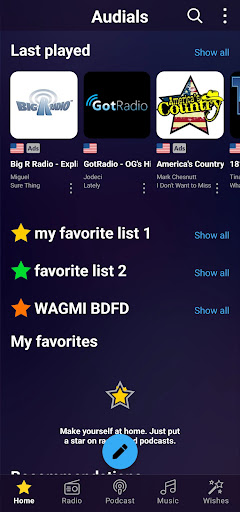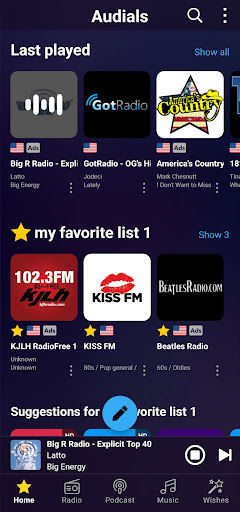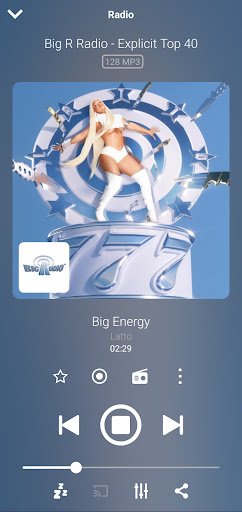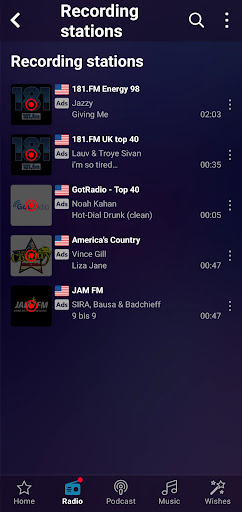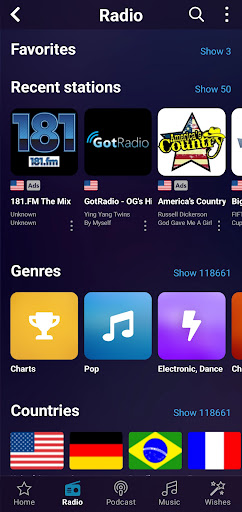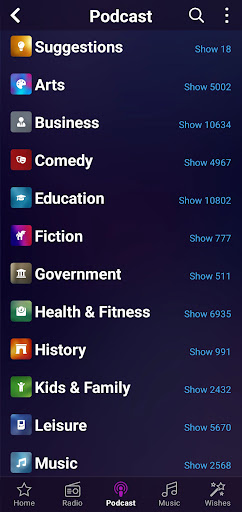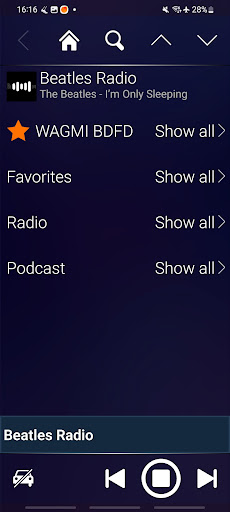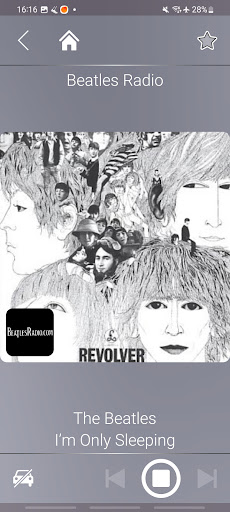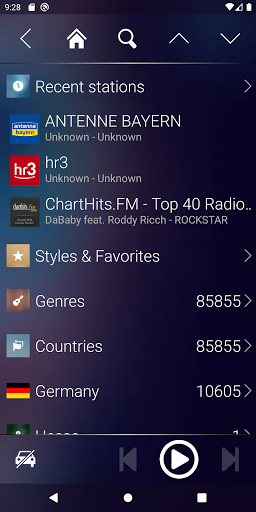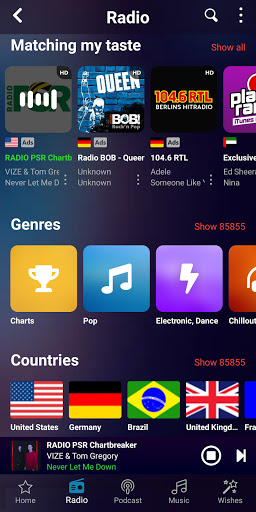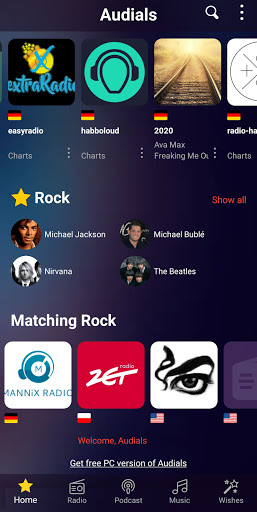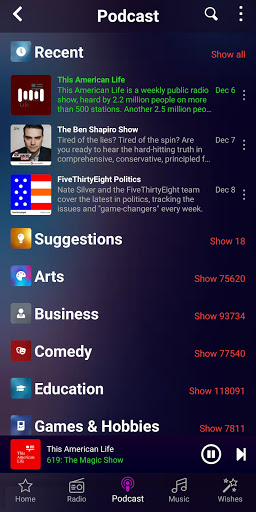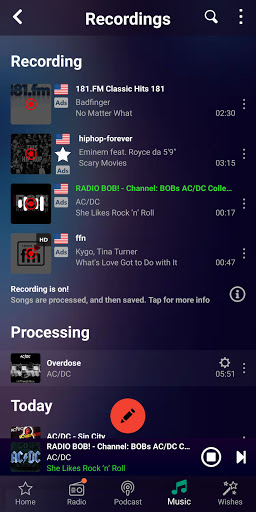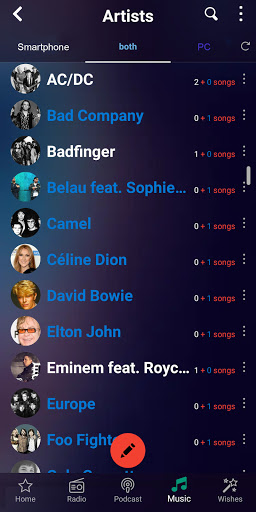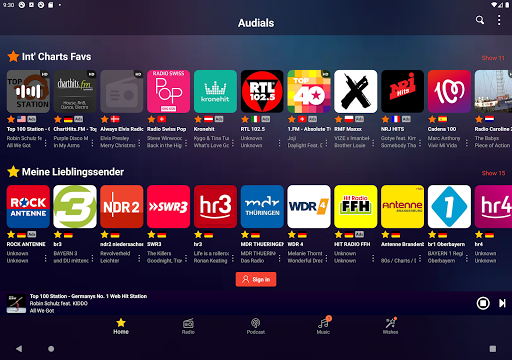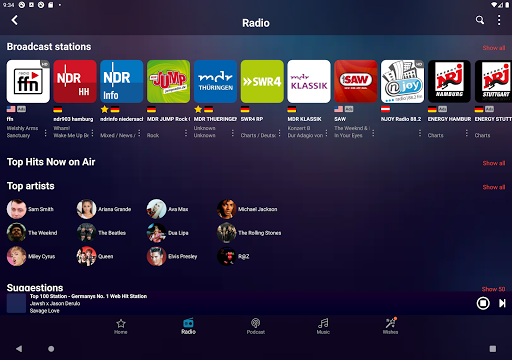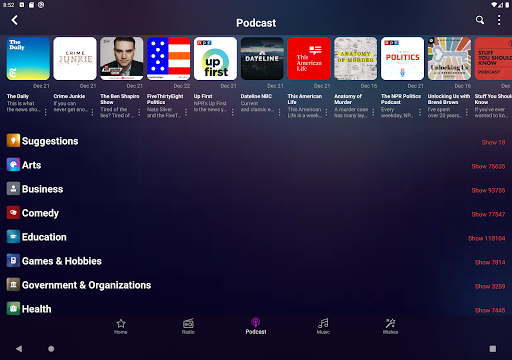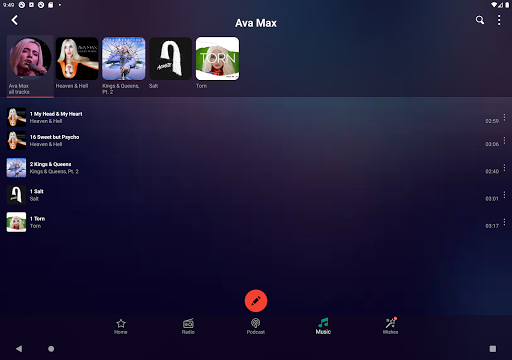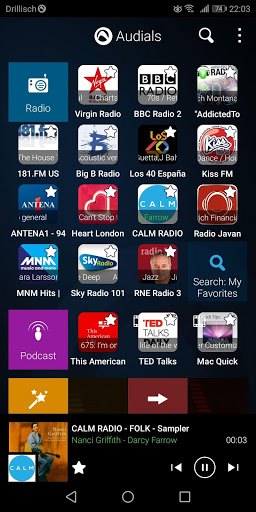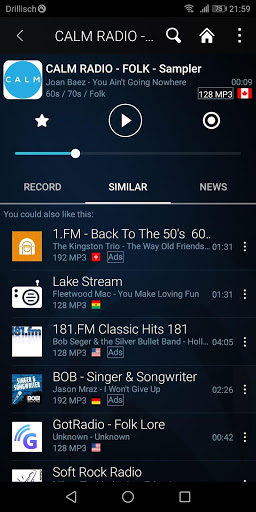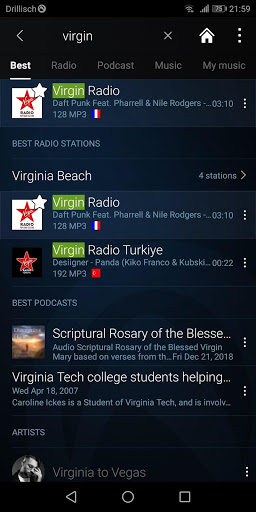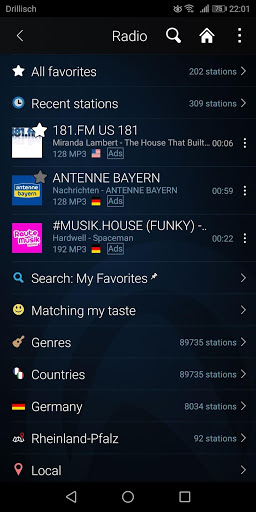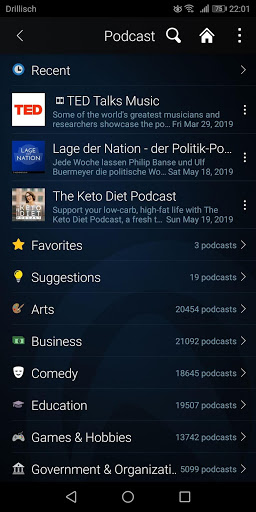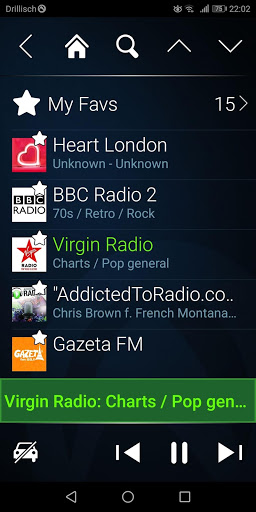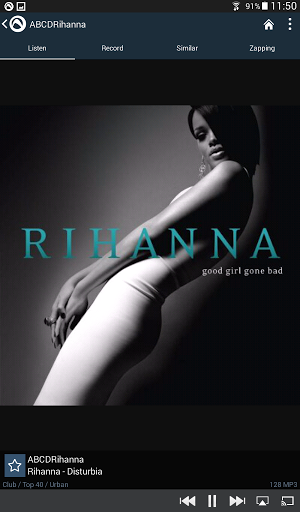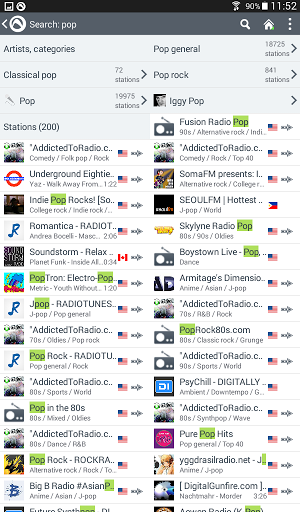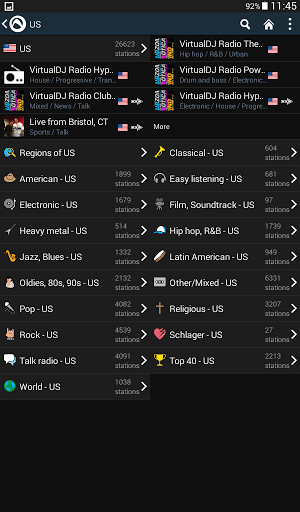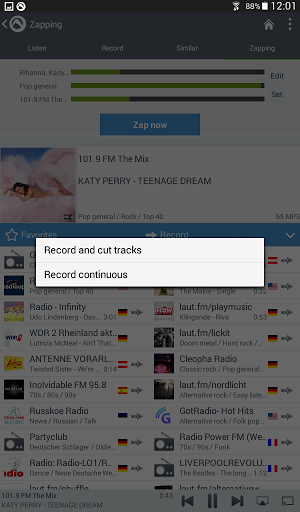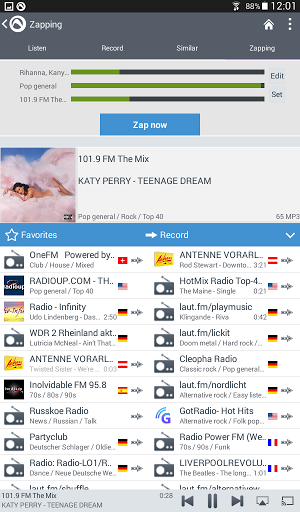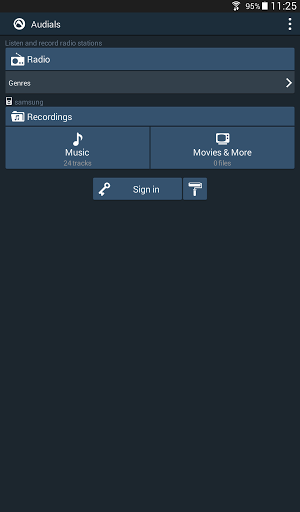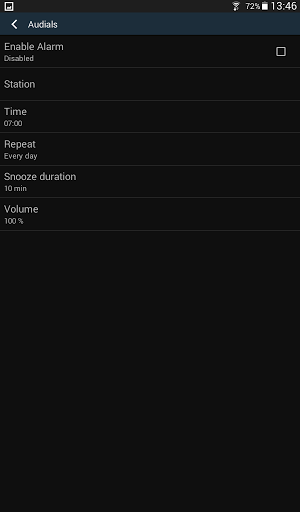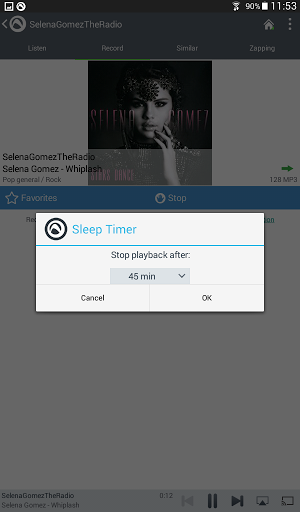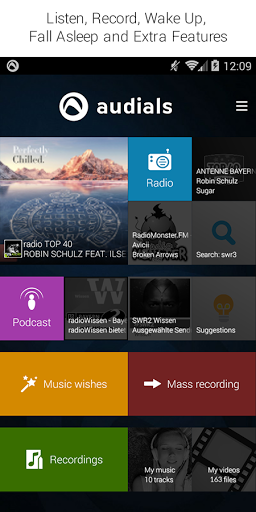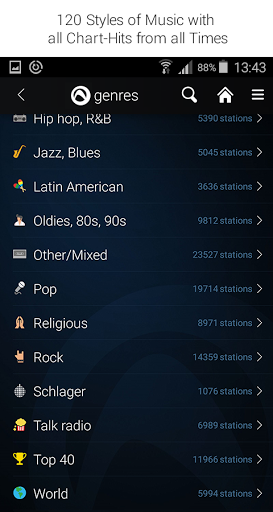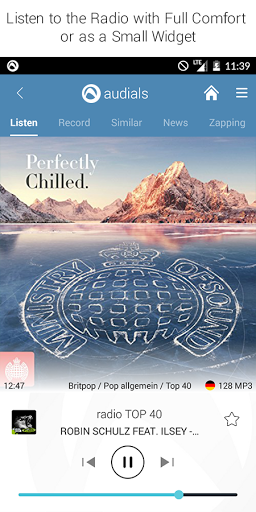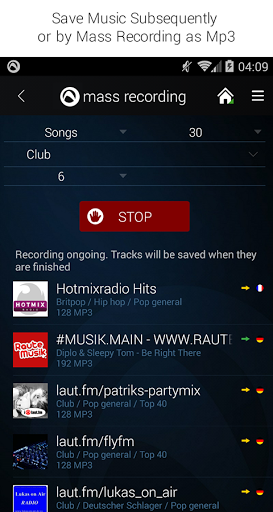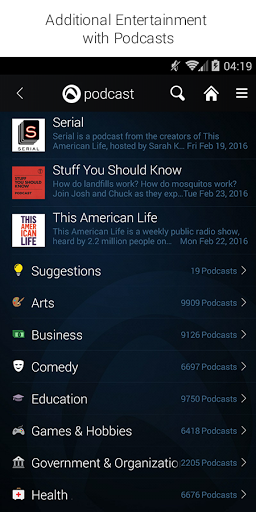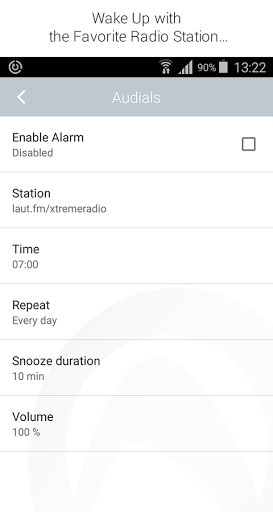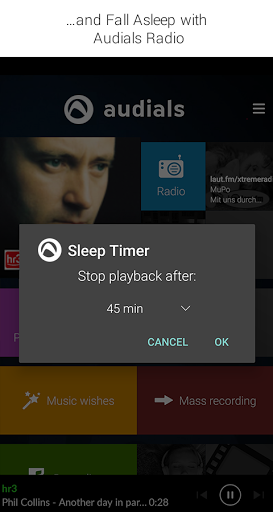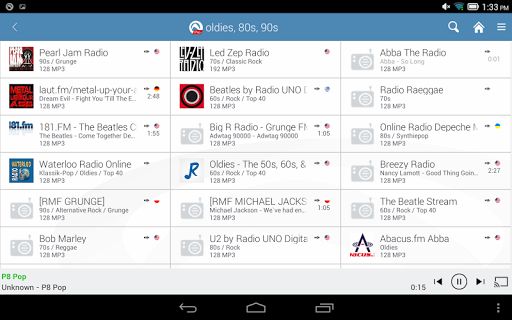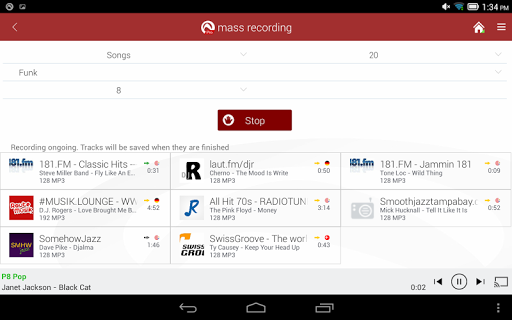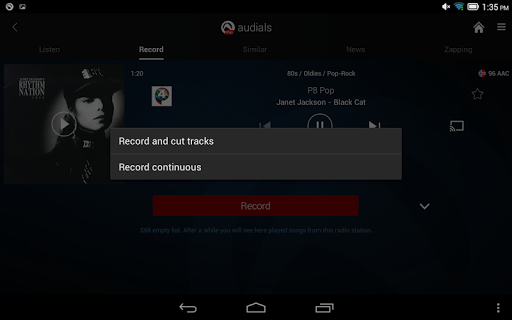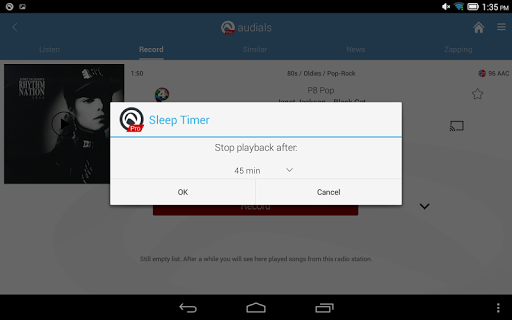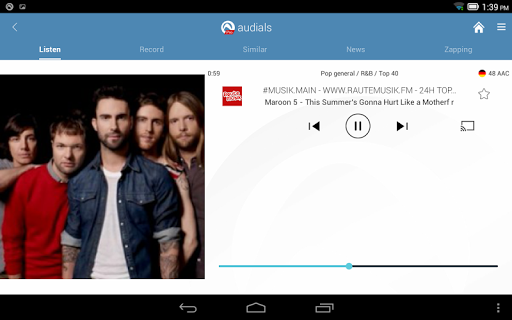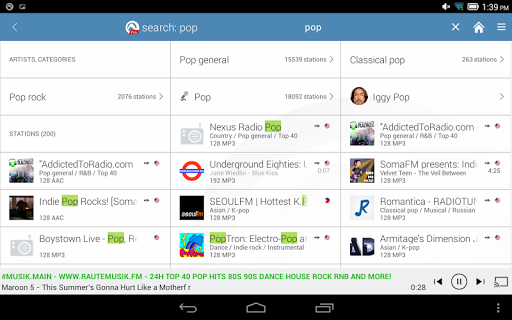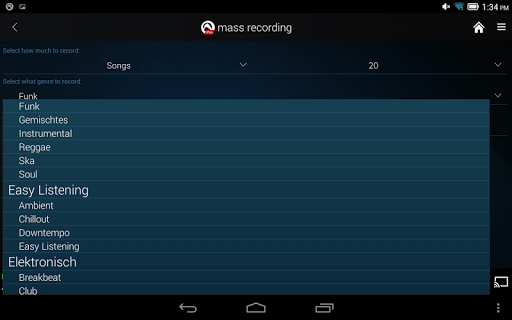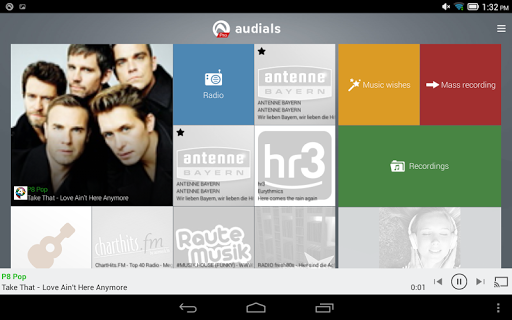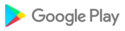Why Use Audials Play?
• Listen to 36,000 U.S. online radio stations
• A total of 100,000 web radio radio stations in MP3 and AAC format, and 260,000 podcasts, sorted by country and genre.
• Record radio programs and individual songs
• On Air: See what’s currently playing, even before tuning in
• Find online radios that play your favorite artist right now
• Loads of useful extras: Chromecast, clock radio, sleep timer, equalizer, ...
Hundreds of Thousands of Online Radios and Podcasts
From AL to WY and around the world: 106.7
LITE FM,
181.FM,
ABC, The
Beat LA, Beatles Radio, Black Gospel Network, Radio Caraibes, Christian Pirate Radio,
Fresh FM, Hard Radio, The
JOY,
KEXP 90.3,
KIIS 102.7,
Kiss FM,
KNKX,
KOST 103.5, KTU, Now FM, Onda Cero, Undergroundradio,
VirtualDJ, Vision 2000,
WAQX,
WCBS-FM,
WPLJ,
WUCF 89.9, Z-100 - Audials Play knows them all.
A Wide Variety of Music Genres
Whether you like Pop, Rock, Gospel, Country, Hip Hop, R&B, or Jazz, the Audials Play radio app has you covered. Choose between 120 genres.
Listen to Podcasts and Record Podcasts
Thousands of audio and video podcasts on topics such as news, sports, technology or business offer you additional information and entertainment.
A simple and efficient search function helps you find your internet radio stations and podcasts.
The database is regularly updated by our music department.
Record Radio to Listen to It Later
Audials Play records entire broadcasts on demand, or saves the stream with automatic song separation. You can play the music or broadcast again later, even when you are offline.
Ad-free internet radio app, no in-app purchases
Audials Play marks radio stations that often play ads with an "Ads" flag. Audials Play does not display any banner ads in the app, nor does it play commercials. However, some broadcasters earn money by playing radio advertising. Through advertising services, English advertising sometimes even runs on foreign language channels.
Useful Extras
- Choose a music genre and record up to 20 radio stations parallelly
- Schedule recordings
- Chromecast: Play radio and music wirelessly on your stereo system, on your Android TV, or on your network speaker that support Chromecast.
- Equalizer: Improve the sound of your headphones.
- Clock radio
- Sleep Timer
- Android Auto
Curious?
Audials Play (previously known as "Audials Radio Free") is your #1 radio player and radio recorder. Just download and install - have fun with Audials Play! :-)
Questions? Feedback? Problems?
We've got you covered. Send us a request at
https://support.audials.com * Search for music tracks in global search field (and wish them)
* Remove all items from recent played list by long tapping on the 'Last played' label
* Other improvements and fixes
* Fixed a few Chromecast issues
* Fixed copying tracks from PC and added a preference for the transfer mode ('Other' preferences section)
* Other improvements and fixes
* Pin top artists to home
* Translations
* Improved the stability of the app
* Remove from last played items (from context menu)
* Add/remove/rename pinned categories (from context menu)
* Equalizer fixes
* Auto playback fixes
* Other improvements and fixes
* Allow external equalizers to detect the app and apply audio effects
* Added support for German audio captcha
* Improved the stability of the app
* Other small improvements and fixes
* Better Android 14 support
* On Android 14 the app now asks for the necessary permissions
* Other small improvements and fixes
* Added Simple mode (replacement for old Car mode). Accessed from the main menu. Configurable from Edit Home view and Settings/Look & feel.
* Experimental: allow playing the previous or next stations or podcasts when playback starts automatically
* Automotive improvements and fixes
* Other small improvements and fixes
* Use unsecure http communication on older devices (Android 6.0 and 7.0) because of SSL certificates expiration. We recommend moving to newer devices.
* Search for tracks played on radio stations (Radio tab)
* Improved Auto/Automotive experience
* Cover displayed when playing via Bluetooth
* Several other improvements and fixes.
NEW & IMPROVED
* Tapping a podcast will display the episodes instead of playing the last episode
* Added the option to switch off the dynamic player background
* You can listen to signup captcha by tapping it
* Added battery and background data banner
SOLVED
* Several issues
Improvements
* Dynamic player background matching the playing track cover
* New duration picker for schedule recordings
* Position slider in notifications and in Android Auto/Automotive
* Translated the app in Danish, Dutch, Polish and Swedish (auto-translation for the moment)
SOLVED
* Several issues
NEW
* Resume playback on app startup (from settings)
* Select the date of the alarms and scheduled recordings
* See podcast episodes' duration and whether they were already listened
* Share stations and podcasts with friends
* Add stations using m3u8 playlists
* Support for Android 13
SOLVED
* Several issues
NEW
* Resume playback on app startup (from settings)
* Select the date of the alarms and scheduled recordings
* See podcast episodes' duration and whether they were already listened
* Share stations and podcasts with friends
* Add stations using m3u8 playlists
* Support for Android 13
SOLVED
* Several issues
NEW
* Resume playback on app startup (from settings)
* Select the date of the alarms and scheduled recordings
* See podcast episodes' duration and whether they were already listened
* Share stations and podcasts with friends
* Add stations using m3u8 playlists
* Support for Android 13
SOLVED
* Several issues
NEW
* Playback of HTTPS stations
* Change tags/names of recordings from custom output folders
SOLVED
* Several issues
NEW & IMPROVED
* Edit home screen: reorder favorite lists, choose content to be displayed
* Handle rewind and fast forward commands from Bluetooth devices
* Other small improvements and fixes
NEW
* Support for FLAC format
* Change tags/names of recordings
* See all your recorded songs in one list
NEW
* Support for FLAC format
* Change tags/names of recordings
* See all your recorded songs in one list
IMPROVED
* Media session and media notification for smoother playback experience, also on Android Auto and Automotive
* More robust session handling with the Audials servers
SOLVED
* Facebook login fails on some devices
* "Delete" doesn't work for items that are in processing in the station history
* Empty favlist has no "Edit" FAB button
# SOLVED
* Scheduled recording fails to start or starts much later
NEW & IMPROVED
- Edit all your favorites lists side by side as tabs
- Move favorites from one list to another with a click
- Artists have their own context menu with commands for search and favorites
We have even more changes in the works for Favorites! Have fun with Audials!
IMPROVEMENTS
* more robust connecting to radio stations
* more robust scheduled recording
NEW
* Help features for Android Automotive OS
IMPROVEMENTS
* improved reliability when browsing content with Google Maps' Driving Mode as well as on Android Automotive OS.
* made more stations compatible with Chromecast
* playback notification now also shows cover pictures for podcasts
BUG FIXES
* several rare crashes and ANRs
* long titles can push the main menu button off the screen
#### IMPROVED
* Revamped alarm feature! It's more reliable and easier to interact with, both in online and offline scenarios
* Simplified preference screens
* Diverse UI and UI texts improved
* Added EULA and Privacy Policy links to preferences
#### FIXED
* Cannot play again after pausing, with bluetooth headset keys
* Downloaded podcasts double-counted
* Similar stations command in context menu not working
#### IMPROVED
* Stability and reliability
#### IMPROVED
* More user-friendly menus
* Easier adding of favorites to one or more favorite lists
* Easier creation of new favorite lists
* Stability and reliability
#### SOLVED
* Changing order of favorites doesn't work on some devices
* Color for disabled preferences
### NEW
- Favor stations directly in Android Auto and AAOS
- Access to the home screen with your favorites and recently listened stations in Android Auto and AAOS
- Helper functions in the app settings assist with the correct configuration of battery and data usage on your device
### IMPROVED
- new iconset in AAOS
- stability and reliabilty
### FIXED
- notification pops up repeatedly on some Xiaomi devices
NEW
- Access your favorite stations in Android Auto and AAOS
- Listen to your recordings in Android Auto and AAOS
- Menu command to open station website
CHANGED
- Search UI simplified
FIXED
- Sort order in Music view
- Playback stops when deleting an item from station history
Seat belts on! Audials Play is now ready to be used with Google's new Driving Assistant.
We've also fixed and improved details in the main menu, the account screens, and more, and we made the wish list feature record even more music, faster!
Improved stability and updated translations.
Enjoy the best entertainment with radio and podcasts during the holidays! You just sit back and relax, and we'll take care of the rest. A Happy New Year from your Audials team!
NEW: Plan your recordings ahead! Many users have asked for it: the app now offers the possibility to schedule as many recordings as you want.
FIXED: Recording not working in some scenarios for a stations that are being played.
We also improved details for Android Auto, Bluetooth headphones, adding stations, and more.
NEW: Plan your recordings ahead! Many users have asked for it: the app now offers the possibility to schedule as many recordings as you want.
We also improved some other details, for Android Auto, Bluetooth headphones, adding stations, and more.
Podcast afficionados take note ...
NEW player features:
* Change playback speed for podcast episodes
* 15s/30s rewind/fast forward in podcast episodes, recorded radio shows and all other files in your collection
It's your stream - enjoy listening!
team audials
Stability and performance improvements. Plus, media metadata display on bluetooth devices fixed
New: pick a custom folder for your recordings - be it on the internal storage, or on a SD card! Plus, we've added a "Set alarm" command to the context menu for easier access to the radio alarm clock. Enjoy!
Bug fixes and improvements, and changes to output folder settings
The best sound always: click the equalizer button in the player screen, and tune the sound to your liking.
Fixed: Time display in player keeps running endlessly. Also, as always, some stability and performance improvements.
Some tweaks that further refine the new design: search screen, widgets, notifications, light theme, and more. We've also made it easier to schedule radio recordings: you can now do it directly from the recording menu of a station.
9.3.11 puts a fresh look on notifications, fixes some minor layout issues, and makes the app yet more stable.
More space on your home screen! We moved the info about signin and our Audials products to more appropriate places. We also fixed some minor layout issues and made the app yet more stable.
New in 9.3.6: a layout size setting for smaller screens. Stay tuned for further updates, as we continue tweaking layout details such as image size, thanks to your feedback!
Version 9 brings a completely new design for the features you've come to love, in a clean and modern interface. Content first:
* Customizable start page with plenty of space for your favorites
* Tap-to-play: just tap on a station or podcast to play it
9.3.5 contains new app icons and some fixes. Stay tuned for further updates, as we continue tweaking layout details such as image size, thanks to your feedback!
Completely new design for the features you've come to love, in a clean and modern interface. Content first:
* Customizable start page with plenty of space for your favorites
* Tap-to-play: just tap on a station or podcast to play it
Buckle up - Audials Radio ignites the next stage!
Completely new design for the features you've come to love, in a clean and modern interface. Content first:
* Customizable start page with plenty of space for your favorite radios and favorite podcasts.
* Tap-to-play: just tap on a station or podcast to play it
Stability improvements, specifically for app widgets. Please remove your existing widgets and create new ones. Just keep enjoying radio and podcasts while we continue to improve the app... Audials - It's your stream!
Bug fixes for navigation and app launch. Just keep on listening to your favorite music, record music and podcasts, and let us do the rest! Audials - it's your stream!
* New: first UI changes for a big design rework. Bottom navigation, and a simplified player UI
* New: set arbitrary values for the sleep timer, and extend the timer by +5min
* Fixed: missing playback notification on Android 11
* Fixed: playback issues for radio streams with redirects
Special notes:
* Removed: Airplay support, due to increasing issues
* Homescreen shortcuts created with previous updates don't work in 8.7.8
Fixes issues where removing favorites, or changing the position of a favorite in a style, did not work correctly. Just keep listening to your favorite music, record music and podcasts! Audials - It's your stream!
Improved stability and reliability, and a neat little trick to make Chromecast devices connect to radio stations faster! Just keep listening to your favorite music, record music and podcasts, and let us do the rest! Audials - it's your stream!
This update makes the app more stable, and more reliable. Just keep on listening to your favorite music, record music and podcasts! Audials - it's your stream!
... One crash less! This update make the app a tad more stable, yet again. Just keep on listening to your favorite music, record music and podcasts! Audials - it's your stream!
With this update, we fix issues for station banning, and make the app more stable, more reliable, and faster. Just keep on listening to your favorite music, record music and podcasts! Audials - it's your stream!
With this update, we improve the experience for new users, and make the app more stable, more reliable, and faster. Just keep on listening to your favorite music, record music and podcasts! Audials - it's your stream!
Hotfix for a common ANR ("Application stopped responding") caused by a program library. Please excuse the inconvenience! Enjoy your favorite music and podcasts while we continue to improve Audials! Stay healthy!
Improvements and fixes for the new features in 8.5, namely the Recordings view, and also for the Wishes feature. Plus some changes under the hood as preparation for the next updates. Enjoy your favorite music and podcasts, while we keep on improving Audials! Stay healthy!
Improvements and fixes for the new features in 8.5, namely the Recordings view, and also for the Wishes feature. Plus some changes under the hood as preparation for the next updates. Enjoy your favorite music and podcasts, while we keep on improving Audials! Stay healthy!
This update adds support for playing a list of recorded songs in a row, and changes app shortcuts to allow you to pin stations and podcasts to your launcher homescreen. Enjoy your favorite music, record music and podcasts, while we make the app better and better! Stay healthy!
With this update, we add podcast support to our car mode and Android Auto, and we make the music manager work more stable, more reliable, and faster. Just keep on listening to your favorite music, record music and podcasts!
Just keep on listening to your favorite music, record music and podcasts, and sync your collection to your PC. With this update, we make the music manager and Chromecast support work more stable, more reliable, and faster.
* Fixed a problem which caused playback not to pause, when switching from a headset or bluetooth audio device back to the phone
* Improved stability and performance
* Improved stability
* Improvements for Android Auto
* Fixed: Several crashes found in 7.5.10
* Fixed: Songs get stuck in cogwheel state if app is brought to foreground by tapping the Audials icon on the Android home screen
* Easier adding favorites to Styles
* Many small improvements to the app's usability, reliability, stability, and performance
* Improved performance and stability
* New in 7.5.3: Reworked Sleep Timer, including Notification
* Podcasting in Audials Car Mode
* Fixed several scenarios where recordings were not saved
* Improved song tagging
* Improved performance and stability
* Favorite lists are now called 'Styles', and you can give them a color, and add artists to get station proposals. More Styles improvements and extensions coming, soon!
* Resumes playback and recording after short Internet outages
* Fixes some scenarios where recordings where not saved when clicking "Stop all"
* Revised notifications and background processes to make long-running recordings even more reliable
* Improved stability
FIXED in 7.2.3: A crash that occurred when starting the sleep timer when a podcast was last played
NEW in 7.2:
* "Ads" flag. Marks stations that play ads after tuning in
* Podcasts in Android Auto
* New layout for station detail page
* Simplified recording commands, plus many more usability improvements
We've replaced the "Close Audials" command with a "Stop all" command. "Stop all" brings the app to the background and stops all processes that cause data usage. This also fixes a crash that occurred for some users when restarting the app.
This release contains performance and stability improvements, and fixes "Add cloud device" dialog not showing any cloud services.
Hotfix: Fixes a critical issue where switching between AAC streams results in increased data and battery consumption.
This release contains performance and stability improvements.
Bug fixes and performance improvements, for example relating to using Airplay.
This release fixes reported shortcomings:
* Chromecast not working in 6.8.565
* Time for continuous recording jumps from 1h to 3h
* Play/Pause command reacting delayed in (lock screen) widget
* App does not keep the equalizer settings after restart
... and contains improvements:
* New command in app settings: "Get help" opens knowledge base with FAQ
* Improved look & feel for dialogs
Thanks for all your feedback! You help us make Audials better! Enjoy and stay tuned!
This update fixes playing or recording stopping when the device goes to doze mode, or some minutes after switching off the screen. This was due to incompatibility issues with battery optimization and energy saving modes. Apologies - and thanks for hanging in! Stay tuned!
Service release with improved stability, reliability and performance.
Noteworthy changes:
* More pleasant volume level control when using Chromecast
* Scheduled Recording can't be deactivated - fixed
Service release with improved stability, reliability and performance
New Dashboard with several customizing options.
Please click here for more information:
https://plus.google.com/u/0/communities/107610129454168959709
Added new and improved search, also on dashboard
Added new and improved search, also on dashboard
Improved general stability
Improved general stability
Service Release. Fixes some minor bugs
Service Release. Fixes some minor bugs
Alarmclock and schedule recording should be more stable
Improved stability of playback
Improved stability of playback
fix failing alarmclock and scheduled recording
fix failing alarmclock and scheduled recording
fixed a crash in music

 karbonn K9 Smart Selfie
karbonn K9 Smart Selfie